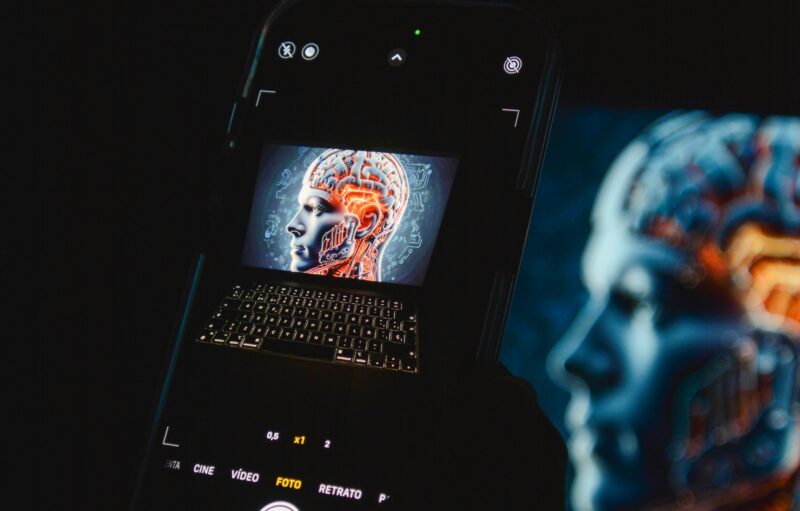Hello and welcome to our helpful guide focused on making a great blog using and how to integrate backlinks in them. Today, we will show you how to do it step by step. Imagine this guide as your friendly coach, guiding you how to write a successful blog with backlinks that make them even better! We’ll explain everything clearly, so don’t worry if you’re new to this. Just think of us as your blogging buddies.

We’ll be using a platform called Medium as an example to make things easier to understand. So, let’s not waste any more time and start learning together!
Getting Started on the Platform
To get started, first, you need to sign in to the place where you want to create your blog. For this example, we’re using Medium, which is like a website where people share their writing. However, you can pick any other website you like for blogging.
Once you’ve signed in successfully, look at the top right corner of your screen. There, you’ll see a little button that looks like it says “Write.” Click on that button. When you do this, you’ll be taken to a new page that’s completely empty. It’s like a fresh sheet of paper waiting for you to write something interesting. This is where you can start making your blog post.
Crafting Your Blog Content
Now comes the exciting part — writing your blog! To start, put a catchy title at the very top. This is what will grab your readers’ attention. After that, go to the next line and insert some important links. These links could be to your website, Facebook page, Telegram group, or Twitter account. You’ll write them like this: Website | Facebook | Telegram | Twitter.
But don’t worry if you’re wondering how to actually make these links work — we’ll show you how further in this blog. For now, let’s move on.
If you want to make your blog more interesting, you can add things like pictures, videos, or special pieces of code. Just look for the “+” sign, and when you click on it, you can put in your pictures or videos. You can also make your words look different by clicking on them and choosing from the options that pop up. It’s like giving your words a little makeover to make them stand out.
Incorporating Backlinks
Now comes the most important step: creating backlinks. But before you jump into it, there’s something you need to do first. It’s called ‘keyword research.’ This means you should find out which words are really important for the topic of your blog.
For now we’re writing a blog about Hrrkoin. It’s an AI-based token transforming the HR ecosystem. To help people find our blog, we need to use certain words a lot. These are the words that people are likely to search for when they want to know about Hrrkoin.
That’s why we consider keywords like Hrrkoin” “AI-based token,” “Blockchain,” “future of work,” “Web3,” and more.
Adding Backlinks
After you’ve identified the keywords that relate to your blog topic, it’s time to include backlinks. Backlinks are like signposts that lead your readers to more information about the things you’re talking about. Think of them as clickable pathways that help your readers explore further.
To add these backlinks, first, find the spots in your writing where it makes sense to connect them. These are the places where your readers might want to learn more about a particular word or concept. Once you’ve found the word, select the word you want to turn into a link. Now, look for a symbol that looks like a chain — this is usually provided as an option when you’re working with text.
When you click on the chain icon, a little box will pop up. This box is like a little box where you can put the web address (or link) that you want your readers to go to. So, you copy the web address from where you want your readers to go, paste it into the box, and then press “enter” on your keyboard. This finalizes the process and turns your chosen word into a clickable link.
So, when your readers read your blog and come across that special word, they can click on it, and just like magic, they’ll be taken to another webpage that gives them more information about that word or concept. It’s a neat way to let your readers explore topics in-depth without cluttering up your blog with too much extra info.
Strategically Placing Backlinks
Now, let’s discuss where to strategically place those backlinks for maximum impact:
- Main Heading and Conclusion: Begin by creating community links after your main heading. Similarly, place them at the end of your blog post. These community links could be in a format like:Website | Facebook | Telegram | Twitter. These links help readers engage further with your content.
- Within the Blog:Insert three backlinks to the Hrrkoin website — one in the opening paragraph, another in the middle, and the last one in the concluding paragraph. This ensures that readers can access more information while reading.
- Community Links:For the Hrrkoin Telegram community, include two backlinks within the body of your blog, strategically placed for reader engagement. Also, add one each for Facebook and Twitter, positioned in the middle of your content.
Conclusion:
Congratulations! You’ve now learned how to write a compelling blog post with strategic backlinks. By following these steps and incorporating relevant backlinks, you can enhance your blog’s visibility, credibility, and reader engagement. Remember, practice makes perfect, so keep honing your skills and experimenting with different backlink placements.
Telegram | Twitter | Instagram | Discord | Youtube | Facebook | LinkedIn